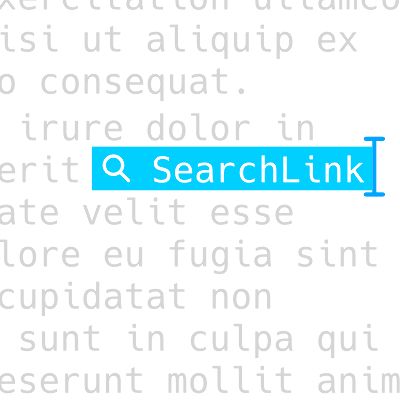SearchLink 2.3 – improved inline search for Markdown writers
I’ve bumped SearchLink up to v2.3, with a whole bunch of new features. I’m going to continue the SearchLink tips series as I have time, but for now, here’s a rundown of what’s new.
I’ve moved the entire project into a GitHub repository where you can view the code and download the codesigned Services, and I’ve split the documentation up from the beast of a single-page document into a wiki that should be more manageable moving forward. This also allowed for some automation in testing and deployment, which should prevent mishaps.
Read on for all the new shiny.
New features
- DuckDuckGo Zero Click search
!zallows you to first check for DuckDuckGo’s Zero Click response (Instant Answers), which for certain searches (like ones where you want a dictionary definition or wikipedia page) will often reveal an instant link to an authoritative page. If no link is found in the result, it will fall back to running a standard!gsearch, so you can use it instead of!gor!ddgand see if you prefer the results.- Browser history and bookmarks
- I repaired the Safari History and Bookmarks search, updated the Chrome searches, and added support for Edge, Brave, and Firefox. See Searching Browser History and Bookmarks.
- Pinboard search
- More major improvements to Pinboard searching, including caching to speed up search times.
- Titler
- Run SearchLink on a single fully-qualified URL to turn it into a Markdown link with the page title as linked text (using Gather if installed).
- Run SearchLink on a url ending in : to turn it into a reference link with title generated from hostname and/or url path.
- YouTube search
- Added a
!ytYouTube search. Results are solid if your search has enough of the correct words to find a video. - More help
- You can run SearchLink on the word “help” for a popup overview of searches, but now you can also run it on “docs” or “wiki” to open the wiki in your browser.
- More embeds
- Use
!yte SEARCHto create a YouTube embed iframe. - Use
!te TWEET_URLto create an embed from a Tweet link. - See Creating Embeds for more info.
Miscellaneous Fixes and Improvements
- Allow space before per-document meta keys to allow nesting in YAML headers
- Refine software (!s) search. Ignore apple.com links, don’t include “mac” in search terms
- De-slugify reference titles when pulled from URL path, remove extensions
- Fallback title when Gather fails to get a page title
Download SearchLink below, see the project page for info, and visit the wiki for all the updated documentation. The latest releases can now always be found at github.com/ttscoff/searchlink/releases/latest. The changelog is available as part of the project page, and also hosted on GitHub.
SearchLink v2.3.65
Generate Markdown links from web searches without leaving your editor.
Published 11/10/14.
Updated 01/16/24. Changelog