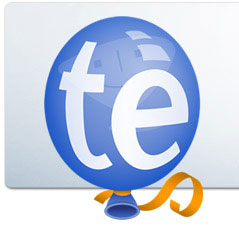 I’ve posted a much-needed update to my TextExpander Tools collection. About 60% of the snippets have been updated/repaired. You can find them all and subscribe or download them (and customize the prefixes) with my TE-snippet tool. If you’re currently subscribed to any of the Snippet groups, your snippets will update automatically. I didn’t change any shortcuts, but I removed some snippets that relied on no-longer-existing services and added a few new ones.
I’ve posted a much-needed update to my TextExpander Tools collection. About 60% of the snippets have been updated/repaired. You can find them all and subscribe or download them (and customize the prefixes) with my TE-snippet tool. If you’re currently subscribed to any of the Snippet groups, your snippets will update automatically. I didn’t change any shortcuts, but I removed some snippets that relied on no-longer-existing services and added a few new ones.
If you don’t have TextExpander, you should probably get it. As a timesaver and memory augmentation it’s worth every penny. Version 4 is a great upgrade, and—while this version is excluded from the Mac App Store—you can cross-grade easily to the standard version.
Note for bit.ly users
I fixed the bit.ly url shortening script up a little bit. It now requires that you create two additional snippets with your bit.ly username and API key. Once you have that information, create two new snippets with the following shortcuts (name doesn’t matter):
#btlya (plain text, paste your API key)#btlyu (plain text, enter your bit.ly username)
Once that’s set up, the bit.ly shortener should work fine. At least until the old API is completely deprecated and shut down…
Lipsum with a vengeance
I’m working on a Lorem Ipsum snippet to rule them all using the new fill-in features in TextExpander 4. One snippet to let you choose what type (Kwisatz Haderach, Hipster, Bacon, Random), what unit (words, lines, paragraphs, lists), what format (markdown, html, plain text) and how much to output. Here’s the problem (attention Smile!): the script is long. When I pop up the fill-in, the whole script is displayed and it’s simply unworkable on-screen. I need a way to pass fill-in results to a script without showing the whole thing. I have some ideas, but I’ll leave it up to the Smile geniuses to figure out a workable solution (I hope).

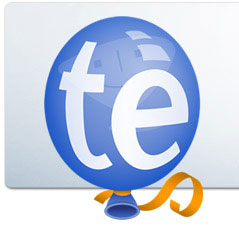 I’ve posted a much-needed update to my
I’ve posted a much-needed update to my