nvALT 1.0.4: custom colors, social sharing
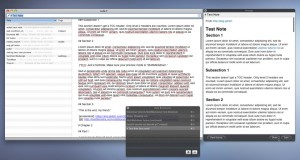 nvALT 1.0.4 introduces several new features and customizations.
nvALT 1.0.4 introduces several new features and customizations.
Customizable notes list background color
This may eventually become a theme selector with multiple color prefs and a preset selector, but for now it calculates all of the alternating row and related colors based on a single color well in General Preferences. There is also an option to turn off alternating row highlighting.
New icons
Icons courtesy of Taylor Carrigan, who has graciously agreed to let me use his custom NV icons as the default set for nvALT.
Sharing notes via peg.gd
The first “social” option I’m adding to nvALT. http://peg.gd is a project of Robert Palmer’s which allows me to offer the ability to share notes with friends, with full rendering of Textile, Markdown or MultiMarkdown. When you click the share button, the title and contents of the note are sent to peg.gd, and a popup returns the resulting short URL. The URL is automatically copied to the clipboard, and the button on the popup allows you to open it in your default browser immediately.
The url is not publicized anywhere, so you can email it to just the people who need to see it (or blast it out on Twitter, if you like). The generated urls are sequential and guessable, so it’s not “private,” but it’s a great way to turn your Markdown into a quick web page to share information.
Cleaner default preview theme
You can delete the custom.css and template.html files in ~/Library/Application Support/Notational Velocity and the new templates will be written to disk automatically. For those who are customizing the templates, you can use the placeholder {%title%} to include the note title at any point in the container template. The default template has the title fixed at the top of the preview window.
Right To Left option in preferences
Should be a decent workaround for Arabic users
Whitespace
In several areas throughout the application, padding and spacing has been increased to aid in usability/readability.
Several bug fixes
Download
Grab the latest version from the project page, or run Check for Updates in your current version of nvALT.
Known Issues
Among other things, I still need to fix:
- URLs with parenthesis in them are broken
- The preview window jumps to top every time you update the note. Still trying to figure out a way around this.
- Rare crashes when entering certain strings in the search field. I haven’t tracked this one down yet, but I’m working on it.
