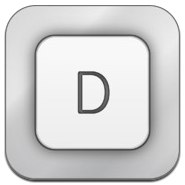
I mentioned this was coming on the last episode of Systematic: Drafts 2.0 and Drafts for iPad are out. If you’re looking for a solid and elegant solution for inputing notes, tweets, emails, markdown text or just about anything you can type on your iOS device, this one is perfect.
A summary: Drafts makes it easy to enter text quickly. It pops up ready to go, just open it and start typing. There are dozens of options for where your text goes when you have time or need to dump it: Evernote, OmniFocus, Twitter, Markdown->Email and more apps than I cal list without making a horribly long sentence out of this. It stores your “drafts” in chronological order and makes it easy to keep multiple notes and quickly disperse them.
There’s a new link detection feature for highlighting and linking phone numbers and addresses, in addition to a redesigned UI with new interface features. For some of us, the most exciting feature may very well be the ability to append to a Dropbox file. Well, that excites me, anyway. It can also sync across platforms via Simperium, now.
Grab Drafts and Drafts for iPad on iTunes.
