All the news that’s fit to Slog

This is a Slogger update. A Slate. See what I did there?
What’s new?
There have been a lot of updates to Slogger since I last mentioned it here. The support from users has been awesome, and there are new plugins popping up pretty regularly (as well as bugfixes). App.net is logged now. There’s a fully-fledged Github logger that replaces and improves on the previous Gist logger. You can log RSS feeds as digest posts, Last.fm logging grabs everything you listened to, your GoodReads books and reviews are included… the list goes on.
The most recent addition is another option for storage. I love Day One and have no intention of walking away from it, but I wanted the option to save entries to Markdown files with linked images. It’s really the gateway to making a modular system for adding more and more options for interfacing with other apps. Evernote and VoodooPad are on my list. However, with the Markdown export I implemented, you’ll always be able to import these updates into whatever you like1.
Enabling Markdown export in Slogger
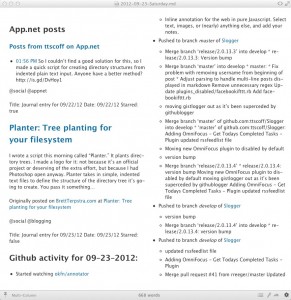
Markdown export is currently triggered when the storage option in slogger_config is not ‘icloud’ and the path doesn’t end with “Journal.dayone”. Everything else is automatic, as long as the path you list exists. The “entries” and “photos” folders will be created automatically if needed. Entries will be made in plain old Markdown instead of Day One’s XML format.
You can run both Day One and Markdown export by using two configuration files and the “-c CONFIGFILE” option to specify when running the secondary configuration. Just copy slogger_config and edit the “storage:” line. It will, inconveniently, have to poll all of the plugins twice, but I may fix that in the future.
Some of the possibilities…
You can cat dates worth of images together using wildcards and preview full timespans with Marked. If you want to see all of the updates for today, for example, you’d run cat 2012-09-23* > 2012-09-23-archive.md. Then you can open 2012-09-23-archive.md in Marked (or another previewer) and browse the day all at once. The same could be done for a week, a month, etc.
You can add them to nvALT for browsing, but you’d have to create a root folder (which would be your Slogger path) and then an “entries” folder inside of it (where you’d point nvALT). The journal entries would then be mixed in with your other notes, but images would work in the preview and nvALT would constantly be updated. There are currently no OpenMeta tags applied, which would be a good thing to script in if you went the nvALT route, as OpenMeta tags are mapped to nvALT tags automatically and would allow for more separation.
Obviously, the usual benefits apply. Easy searching and scanning, portability and longevity of format.
Thanks again to everyone who’s been pitching in. The next step really is to turn this into a more user-friendly application, so keep an eye out for progress in that area. In the meantime, if you’re comfy on the command line, see the docs and downloads at Github.
-
You can use a script to convert Markdown files or collections of Markdown files into an HTML file that you can send to Evernote via AppleScript. VoodooPad can import them directly. ↩
