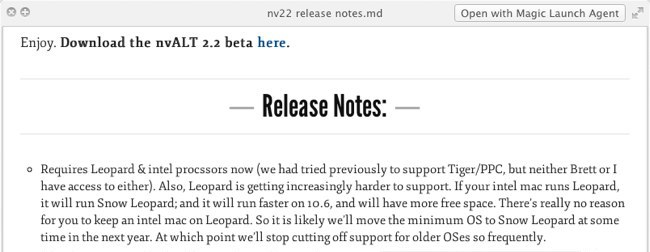I added a little hack to Fletcher Penney’s MultiMarkdown Quick Look generator to give it a default style (Github CSS) and allow for customization via a .mdqlstyle.css file located in your home folder. Full details and download available on Github.
Screenshot of a Quick Look preview using the Upstanding Citizen style (available on the Github page):
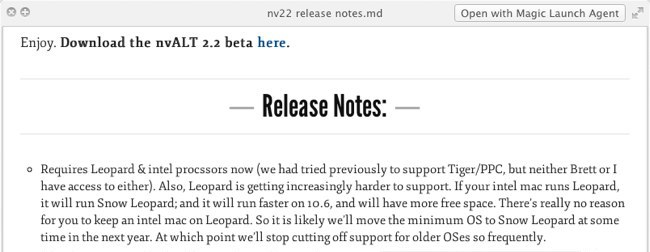
I have found that some Markdown tools which come with their own Quick Look generators will always override my custom one, even when they aren’t the file’s owner (e.g. iA Writer). I don’t know how to get around this short of the brute force hack: open the Info.plist inside the qlgenerator file within the offending app’s bundle and delete the entry for net.daringfireball.markdown. That, or just delete the .qlgenerator bundle in the app entirely. That only works until the next time you upgrade, though, and it’s not recommended. If anyone knows a better solution, please shout.