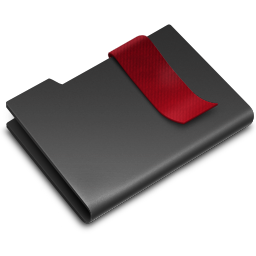 I just added a pull request for my latest Dropzone (review) Destination. It’s called “Open URLs,” and with it you can open text urls from any number of text files, drag text straight from any application, or just click it to scan your clipboard. The files, text or clipboard contents are scanned for any http(s) links and they’re sent to your default browser using the system
I just added a pull request for my latest Dropzone (review) Destination. It’s called “Open URLs,” and with it you can open text urls from any number of text files, drag text straight from any application, or just click it to scan your clipboard. The files, text or clipboard contents are scanned for any http(s) links and they’re sent to your default browser using the system open command.
“Open URLs” is ideal if you collect browsing “sessions” in text files or notes in any format (possibly using tools such as TabLinks or EverSave). I often use TabLinks to save a collection of same-subject links to a note in nvALT and then drag and drop the text to re-open the whole session. It’s also very handy when someone emails you a list of urls that you want to open all at once (e.g. a design project with multiple versions and they couldn’t be bothered to make it a Dropbox gallery). If you’re on a page with a list of links and you want to open them all in tabs quickly, just view source, select the section with the links and drag the selection to the Destination in Dropzone. It will ignore duplicates and open one tab per unique link.
I expect this Destination will be available soon from the GitHub repo, but you can download it directly below if you’re using Dropzone and it happens to sound useful. Update: before I even got this post out, John Winter of Aptonic got this Destination on the Extend page of the Dropzone website. You can grab it there, too!

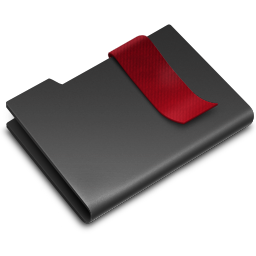 I just added a pull request for my latest
I just added a pull request for my latest