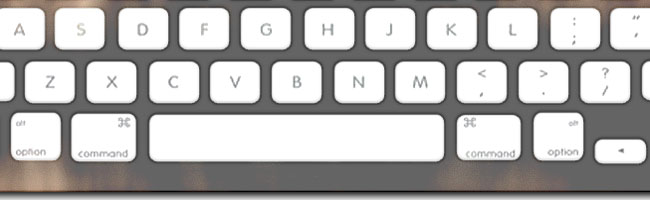Brett Terpstra
Brett is a writer and developer living in Minnesota, USA. You can follow him as ttscoff on GitHub, Mastodon, and elsewhere.
Sign up for the email newsletter, and keep up with this blog by adding it to your favorite news reader, or following it on Bluesky or Mastodon at @brettterpstra.com@web.brid.gy.