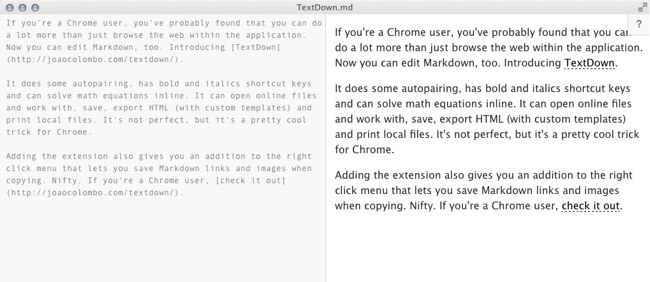If you’re a Chrome user, you’ve probably found that you can do a lot more than just browse the web within the application. Now you can edit Markdown, too. Enter TextDown, by Joao Colombo.
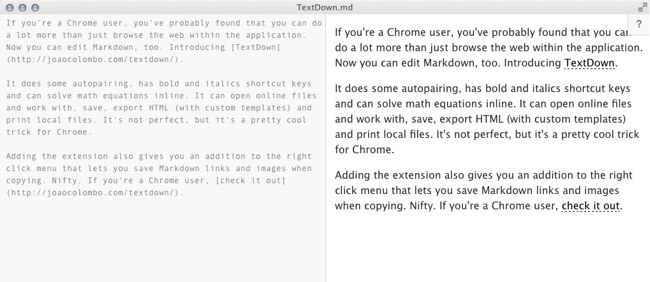
It features a live preview pane that can be resized and hidden. It does some autopairing, has bold and italics shortcut keys and can solve math equations inline. It can open online files and work with, save, export HTML (with custom templates) and print local files. It’s not perfect (the autopairing expecially needs more polishing), but it’s a pretty cool trick for Chrome.
Adding the extension also gives you an addition to the right click menu that lets you save Markdown links and images when copying. Nifty. If you’re a Chrome user, check it out. The source is available on Github.