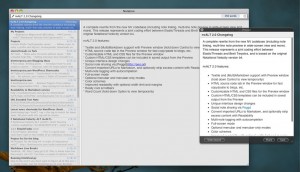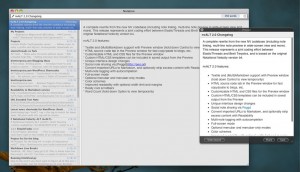 The long-promised 2.0 (yeah, I skipped 1.0.8) is finally here. Please download it here, as the application filename has changed to “nvALT” and Check for Updates won’t work properly. It also uses its own preference files and database now, so you’ll have to rebuild your preferences when you first launch it.
The long-promised 2.0 (yeah, I skipped 1.0.8) is finally here. Please download it here, as the application filename has changed to “nvALT” and Check for Updates won’t work properly. It also uses its own preference files and database now, so you’ll have to rebuild your preferences when you first launch it.
This version is no longer my own project. I’ve teamed up with ElasticThreads, and nvALT 2.0 would not have happened without him. I got too busy for a while to update with all of the sweet changes that Scrod made to the original Notational Velocity, and things were looking a little grim for a release any time soon. ElasticThreads picked up my fork, incorporated most of my changes with his own and applied them to version b4 of the trunk, effectively rescuing me and creating a spectacular release at the same time.
Scrod already brought great changes like [[note linking]], improved widescreen view and automatic list bullet creation, among a dozen other new features. The following is a list of highlights in nvALT 2.0. See the project page for a complete list of new features.
- Textile and (Multi)Markdown support with Preview window (hold down Control to view temporarily)
- HTML source code tab in the Preview window for fast copy/paste to blogs, etc.
- Customizable HTML and CSS files for the Preview window
- Custom HTML/CSS templates can be included in saved output from the Preview
- Unique interface design changes
- Social note sharing via Peggd
- Convert imported URLs to Markdown, and optionally strip excess content with Readability
- Multi-note tagging with autocompletion
- Full-screen mode
- Optional menubar and menubar-only modes
- Color schemes
- Improved readability with optional width limit and margins
- Really cool scrollbars
- Word Count (hold down Option to view temporarily)
- Open note in 3rd party text editor (also part of NV, now)
I’ll post a roadmap soon, after David and I have a little more time to agree on the next steps. In the meantime, enjoy the new release! Source code will be available soon, and I’ll post the link on the project page once it’s updated.
As always, thanks to Scrod (aka Zachary Schneirov), Christian Tietze, and others whose work is a part of this version.
Note: Apparently our build is not particularly PowerPC compatible. Since we don’t have PPC machines to test on, it’s difficult to provide compatibility for them. Well do our best, but in the meantime its probably best for PPC users to hold off or use this experimentally only.