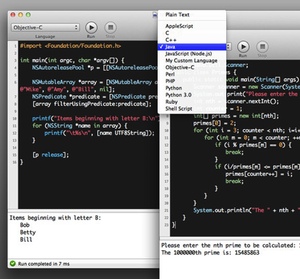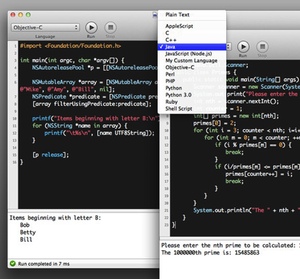
One for the coders: I discovered CodeRunner by Nikolai Krill a few months back, and it’s proven to be very, very useful in the kind of work that I do. It allows you to test blocks of code and see the results quickly and easily. It has syntax highlighting and autocompletion, as well as the ability to handle a wide variety of languages.
CodeRunner handles AppleScript, C, C++, Java, JavaScript (Node.js), Objective-C, Perl, PHP, Python, Ruby and shell scripts. You can add your own languages, compilers/processors and syntaxes, too. The autocomplete libraries for each language are quite good (and very handy), and there are a good number of themes available for syntax highlighting (including my favorite, Twilight). It has auto-pairing and commands for wrapping code in a variety of paired characters, as well as a great set of code-editing tools. You can even pick between indenting with spaces or tabs and set the tab/space width, making it easy to match the code indentation to the settings of the main app you’re coding in.
CodeRunner can also handle code that requires input at runtime, providing a field for passing parameters and input to your functions as needed. In short, it does just about everything I could ask a code-testing application to do.
There are free apps for testing code, but very few that can handle multiple languages and none that I know of which can handle everything that CodeRunner does. If you code in more than one language, CodeRunner is worth every bit of its $4.99 price. Go get it.
Nikolai also has a regular expression testing app in the Mac App Store called Patterns. I highly recommend it as well. The only issue I have with Patterns is that it doesn’t handle highlighting sub-matches, but for 90% of what I need it to do, it’s excellent.